How To Find Out Everything You Want To Know About A Website
For any online business, competitor analysis is an integral part of online marketing and site promotion overall strategies. Listed are some of the most commonly used tools for (competitor and own) website analysis.
You want to know things about a website for many reasons. You may want to see what it did in the past. You may want to research its traffic rank, link popularity, and linking strategies if the site ranks very high in SERPs. You want to know its domain registration info. You want to know visitors comments about the site. And many more.
Here is a list of useful tools and each can be used for a purpose.
| No. | Tool | Type | Purpose |
|---|---|---|---|
| 1. | Back links command |
Google Search |
link:www.site_here.com The command above can be use to find out what pages that have link to a website's front page. How to use: Replace site_here in the command above with the actual domain name of the site you want to research and then put the command into Google search box. Note that there shouldn't be any spaces between the word link: and www. |
| 2. | Related pages command |
Google Search |
related:www.site_here.com The command above can be used to find out what pages that are similar to the site you want to research. Useful when you want to find out what niche the site is in and common niche market information of similar sites. How to use: Replace site_here in the command above with the actual domain name of the site you want to research and then put the command into Google search box. Note that there shouldn't be any spaces between the word link: and www. |
| 3. | Google Toolbar | PC based FREE |
Google toolbar can be used to find out a site's PageRank. In Toolbar Options, check the PageRank checkbox. Note: there is privacy implications when you install Google toolbar. Read more about this in my KB article I Don't Want My Pages To Be Crawled and Cached. |
| 4. | Alexa.com | Web based FREE |
Alexa can be used to find out a website's Traffic Rank, traffic stats, and users comments. Although not clear if the stats provided by Alexa are accurate and representative enough, it has been widely used as indications of a site's general traffic pattern. For example, if you want to advertise on a website, it's better to get info about the site's traffic data before you spend money on that site. Alexa can be used for this purpose. |
| 5. | WaybackMachine | Web based | Find out what a website looked like in the past. You also can use the WaybackMachine mirror site if the WaybackMachine site is not available. When you purchase a website or purchase an expired domain name, you'd like to find out the site's history. It might have gone thru quite some changes and ownerships in the past and may still have residual traffic coming from sites that still have links to it. |
| 6. | Compete Rank | Web based FREE |
Compete provides information for including site traffic history and competitive analytics. It gathers data from multiple data sources, including ISP, Panel & Toolbar to estimate traffic and uses unique methodology created by experts in the fields of mathematics, statistics and the data sciences to aggregate, transform, enhance and normalize data in order to estimate U.S. Internet traffic. |
| 7. | Whois Information | Web based FREE |
This is a comprehensive tool to get information about a website's domain name such as who registered it, contact name, name servers, whois change history. |
| 8. | Keyword Spy | Web based FREE Trial |
KeywordSpy is an online tool that equips you with the power to unleash your competitors' online marketing strategies by revealing what keywords they are bidding and using with Google Adwords and Yahoo! Overture. KeywordSpy gives you the key to their success: a good ad-campaign with the right keywords. All is done with only 2 clicks. KeywordSpy gives you all the keywords you need with just a simple click. The second click would enable you to download the keyword results using a text or excel file format. It's THAT easy. 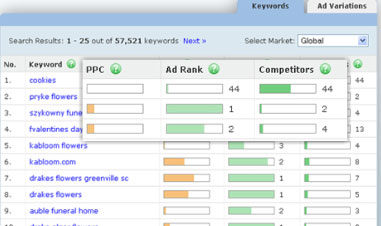 If you have used Google AdWords, you know the key to success with it is to choose the right keywords for your product or services. KeywordSpy fetches those profitable keywords or keyphrases in a few clicks. It saves you time on trial and error guesswork so you can put more time into discovering more long-tail keywords that no one has used before. |
| 9. | Keyword Extractor | PC based FREE |
This free tool can be used to find out the usage of each word on a specific page (internet web page, intranet page, or offline local page). Information revealed include weight, percent, total number of word, number of word in title tag, meta keyword tag, meta description tag, alt tag, body text, link text, etc. Once the words are extracted, you can adjust search-engine specific weighting factors and keyword criteria to get the best possible view of how a search engine sees the web page. |
| 10. | Link Popularity Checker | PC based FREE |
Link Popularity Check is a freeware program that checks the link popularity status of your web site on several search engines and compares it to other web sites on the Internet (for example your competitors). |
| 11. | Yahoo! Web Rank Tool | Web based FREE |
Use this web based tool to find out a site's Yahoo WebRank without needing to install the Yahoo toolbar. |
| 12. | DNSStuff | Web based FREE |
Free web-based DNS tools. Find out IP address of a web site or vice versa. Do DNS lookups, ping an IP or domain name, tracert, WHOIS lookup, Abuse lookup, and more. |
| 13. | Website To Country | Web based FREE |
Find out in which country a site's web server is physically located. Google filters search results based on a site's web server physical location. So when you host your site, think about where to host it. It might have better search results if you host the site in the country you want to target. |
| 14. | tracert | Network command FREE |
tracert site_here.com The command above can be use to find out the hosting company of a particular website or the IP address of the web server if the site is hosted privately. tracert is a Windows network command which is used to determine the route taken by packets across an IP network. How to use: Replace site_here in the command above with the actual domain name of the site you want to research and then run it in Windows command line window. Example below shows you where GeeksEngine.com is hosted:
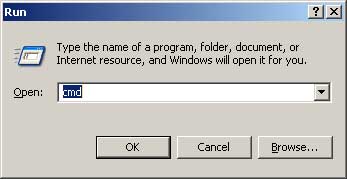 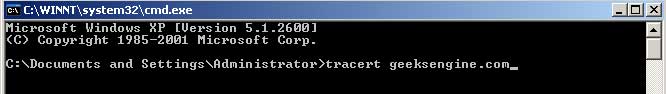 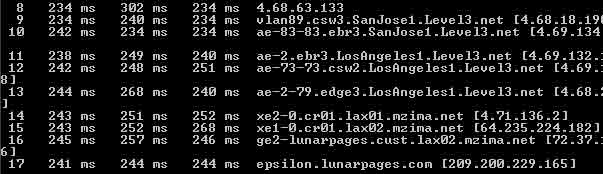 |
This article will be updated from time to time when I have learned new ways of doing site research.
